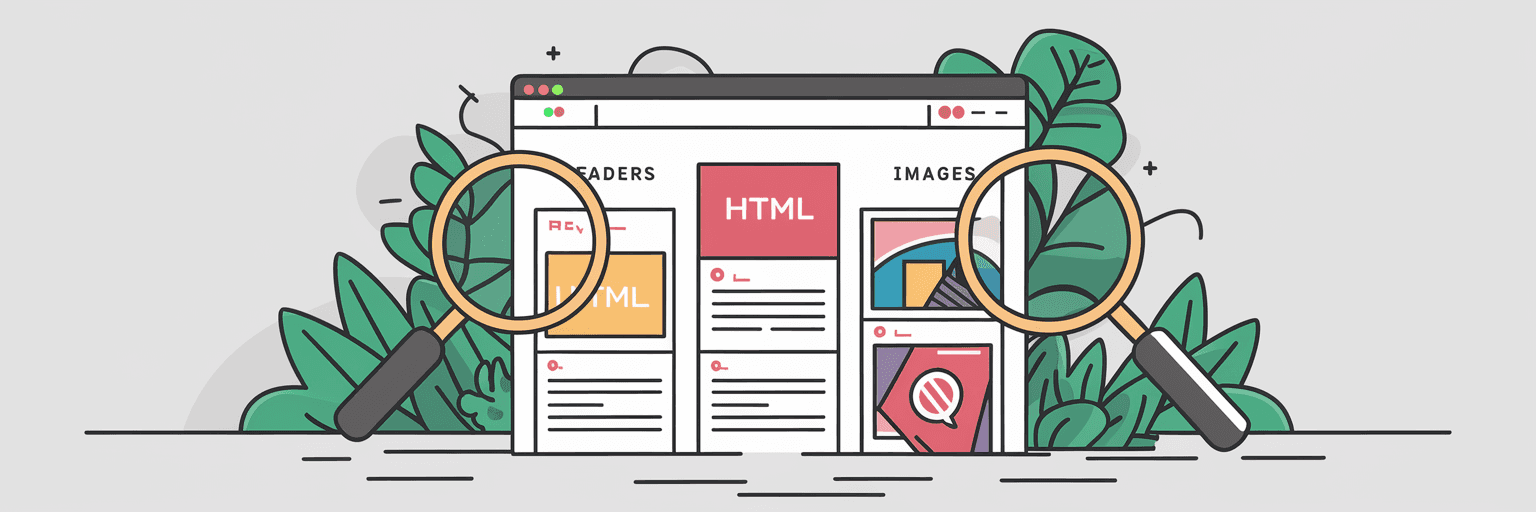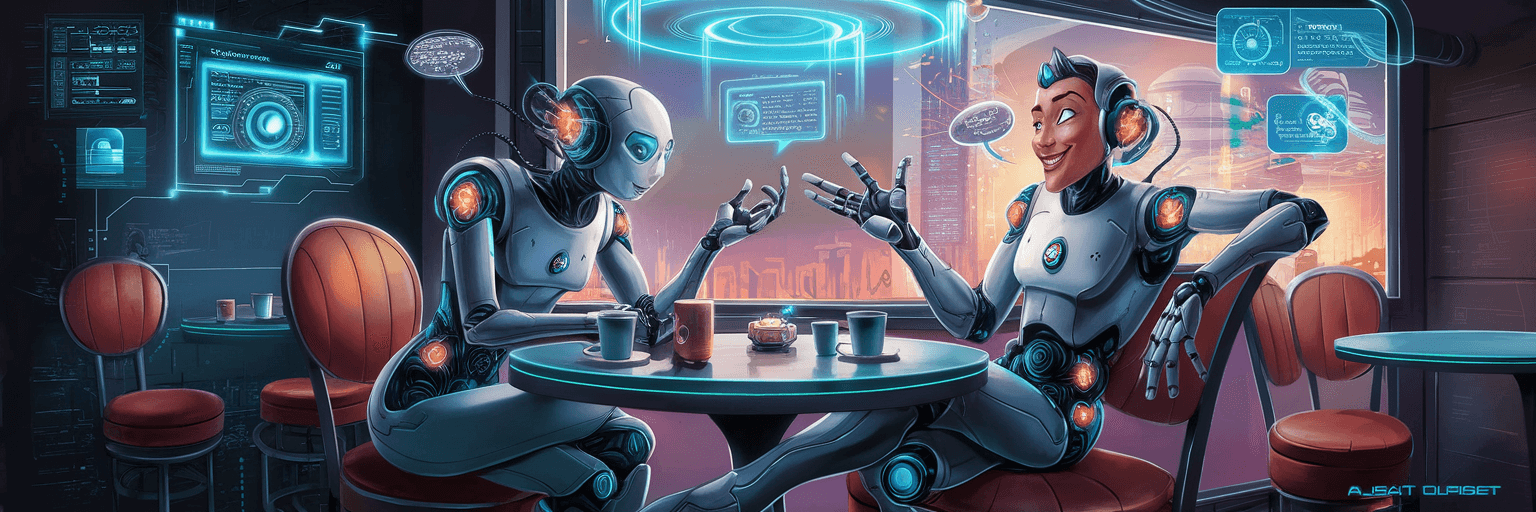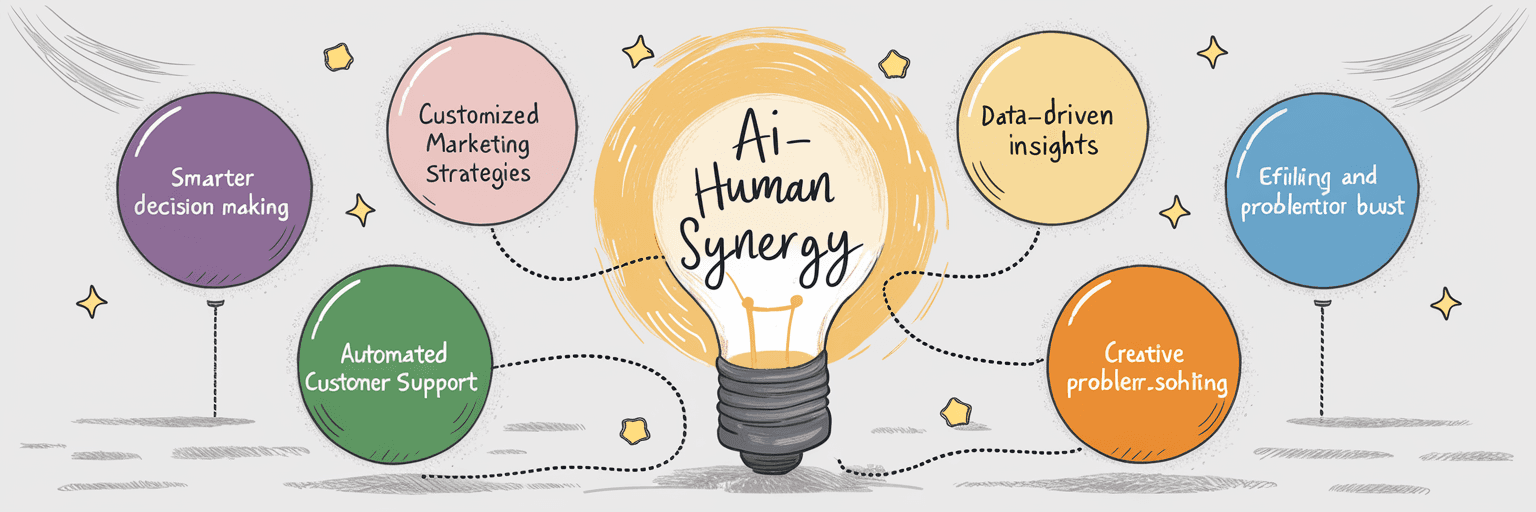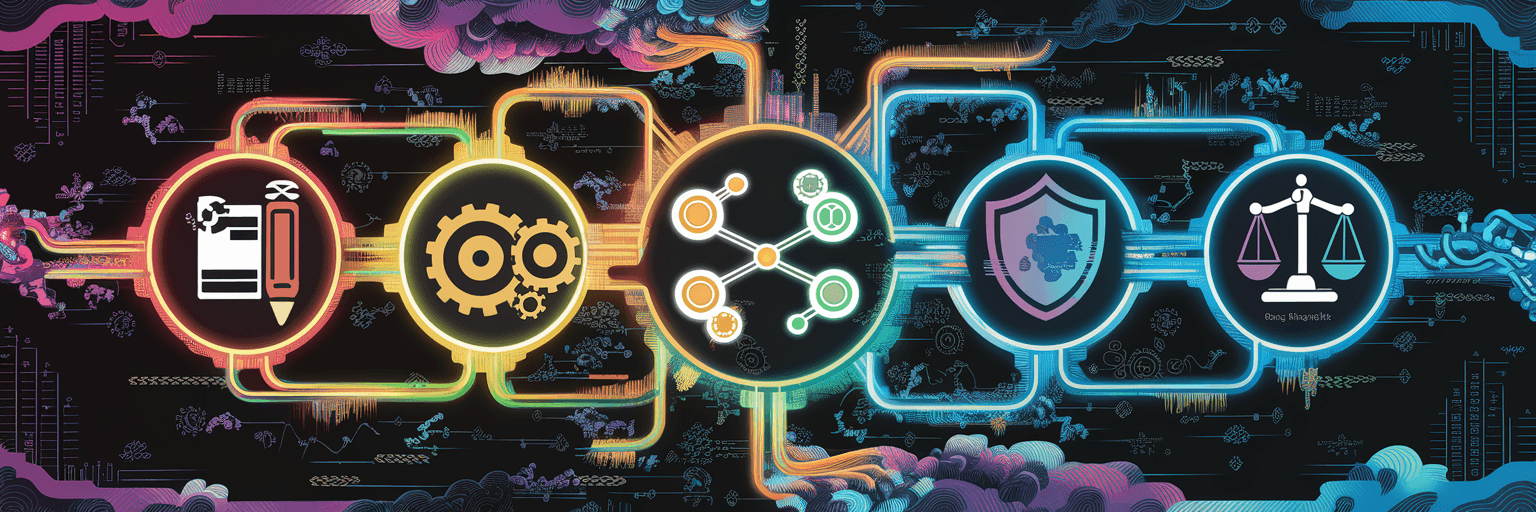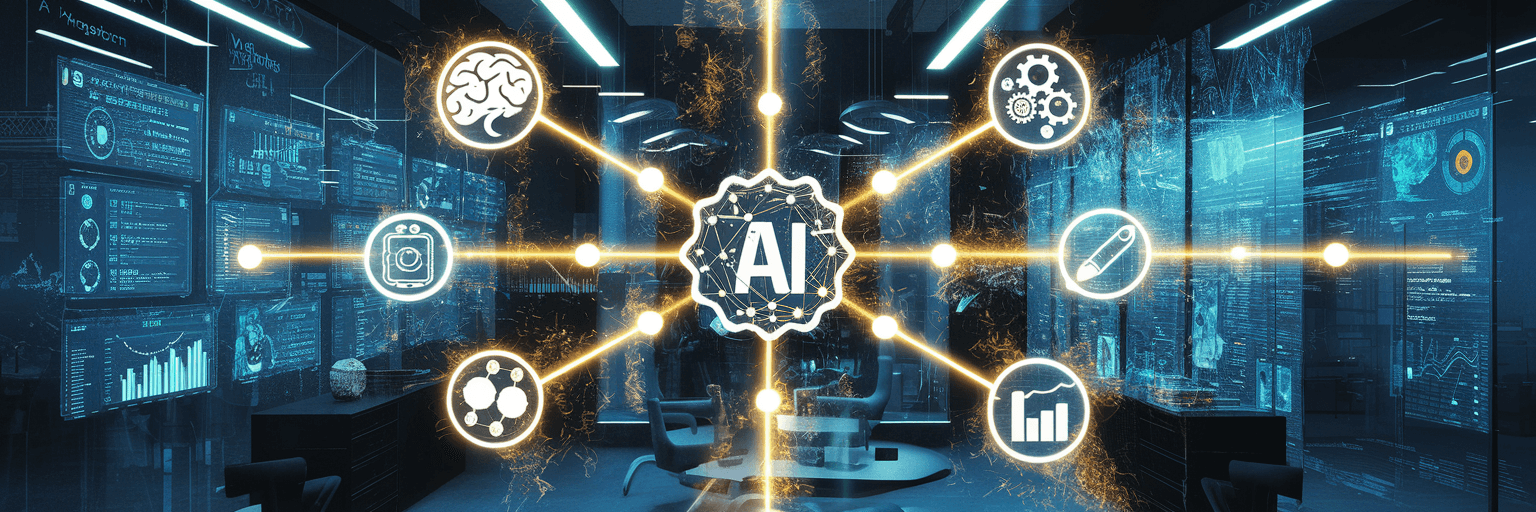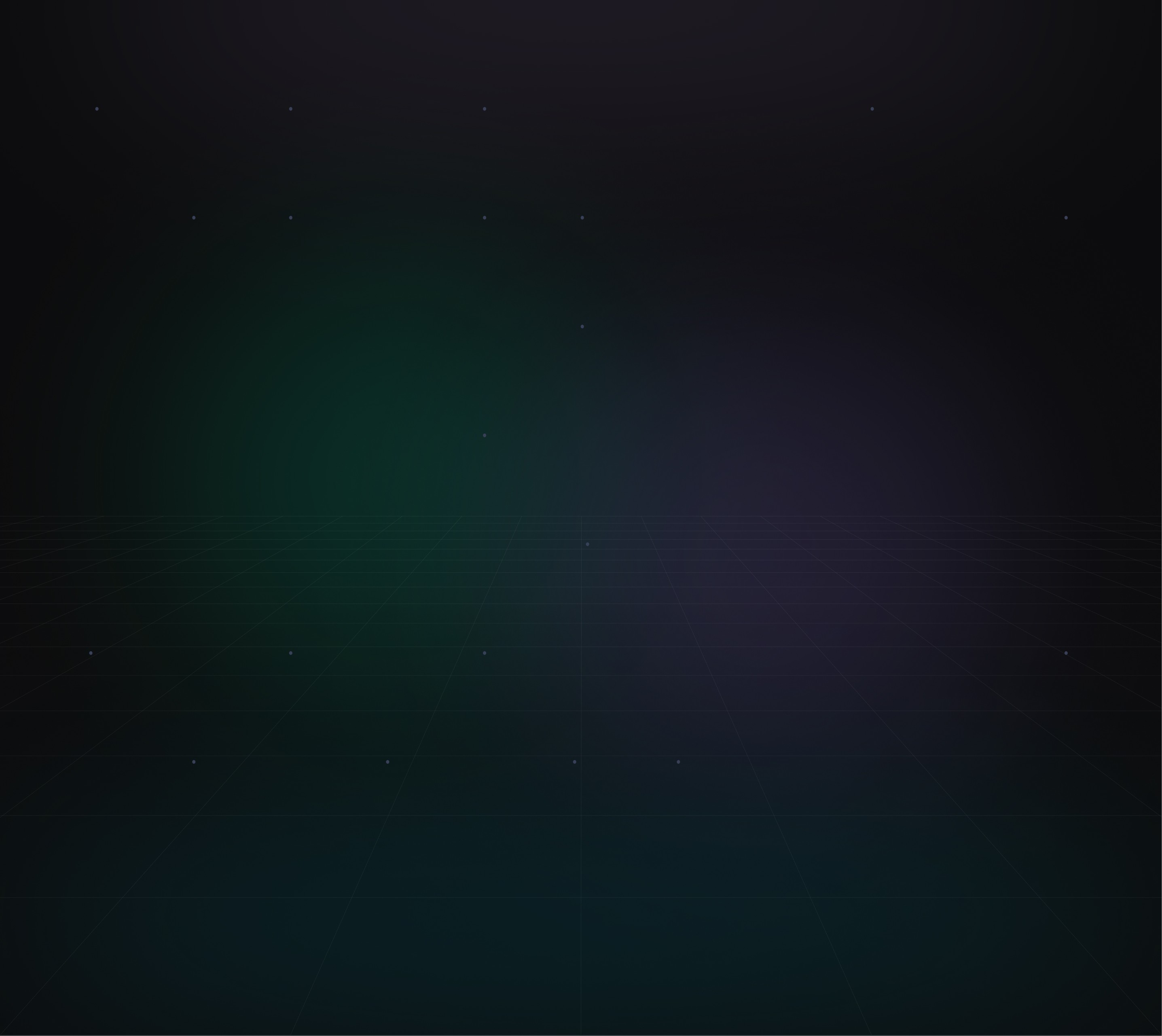
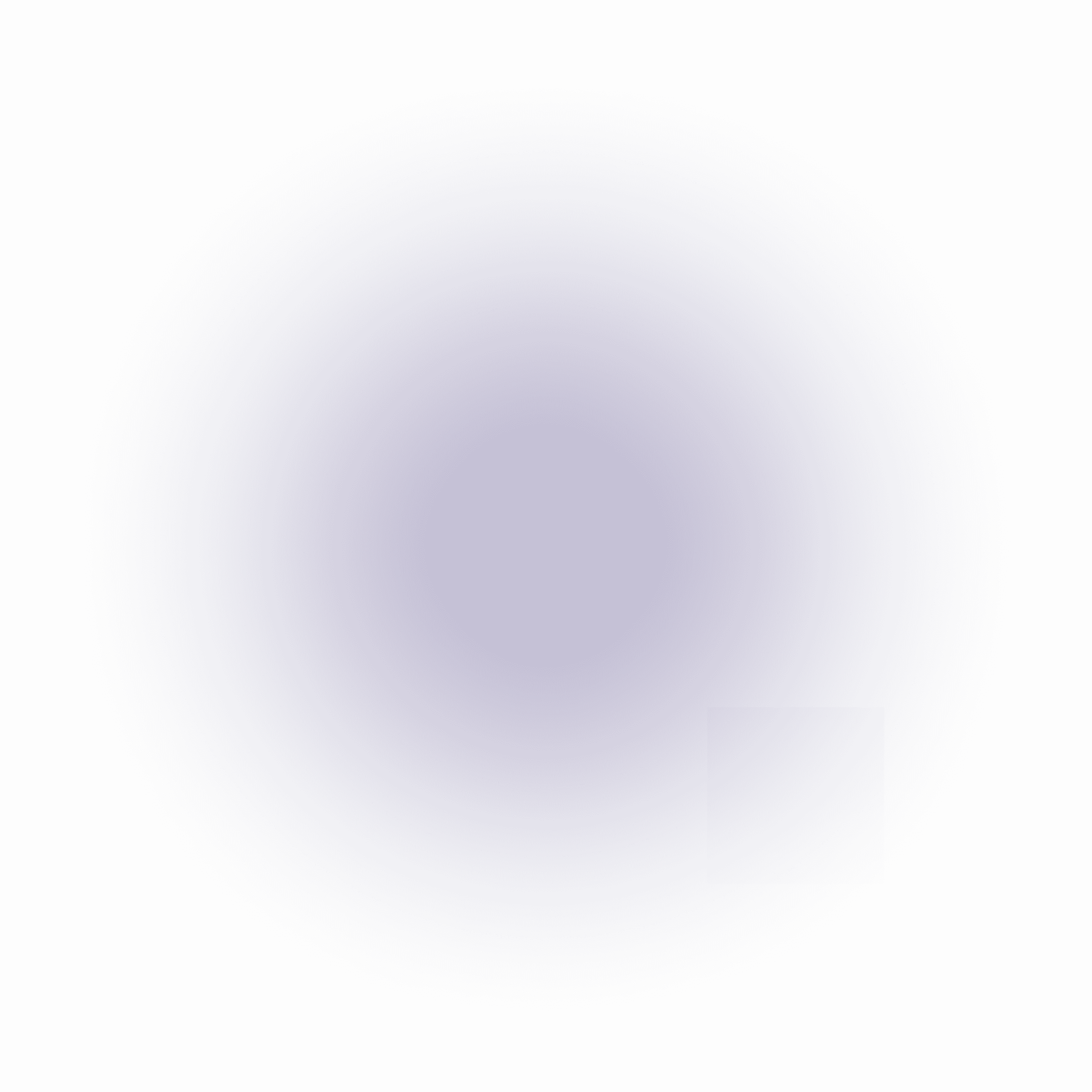
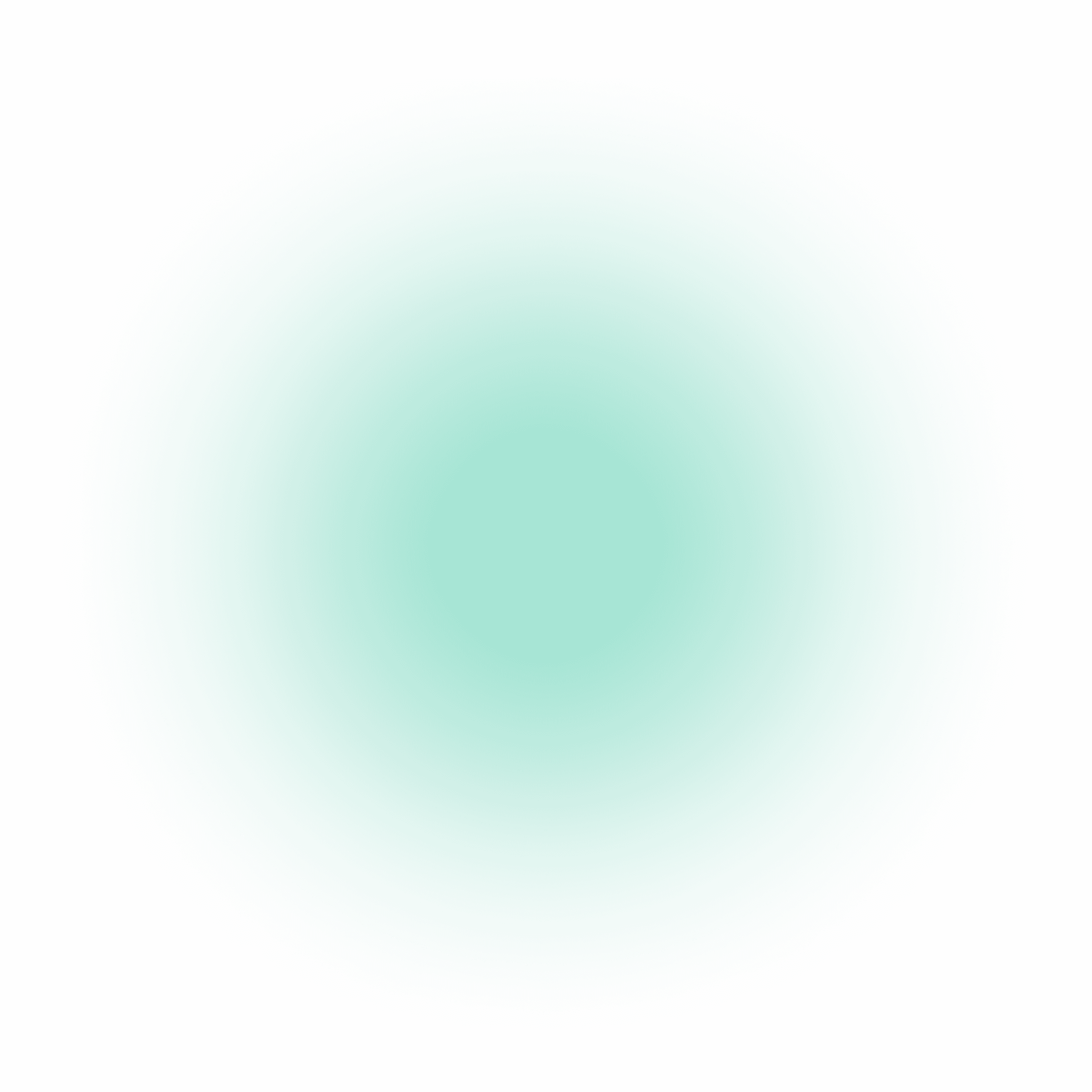
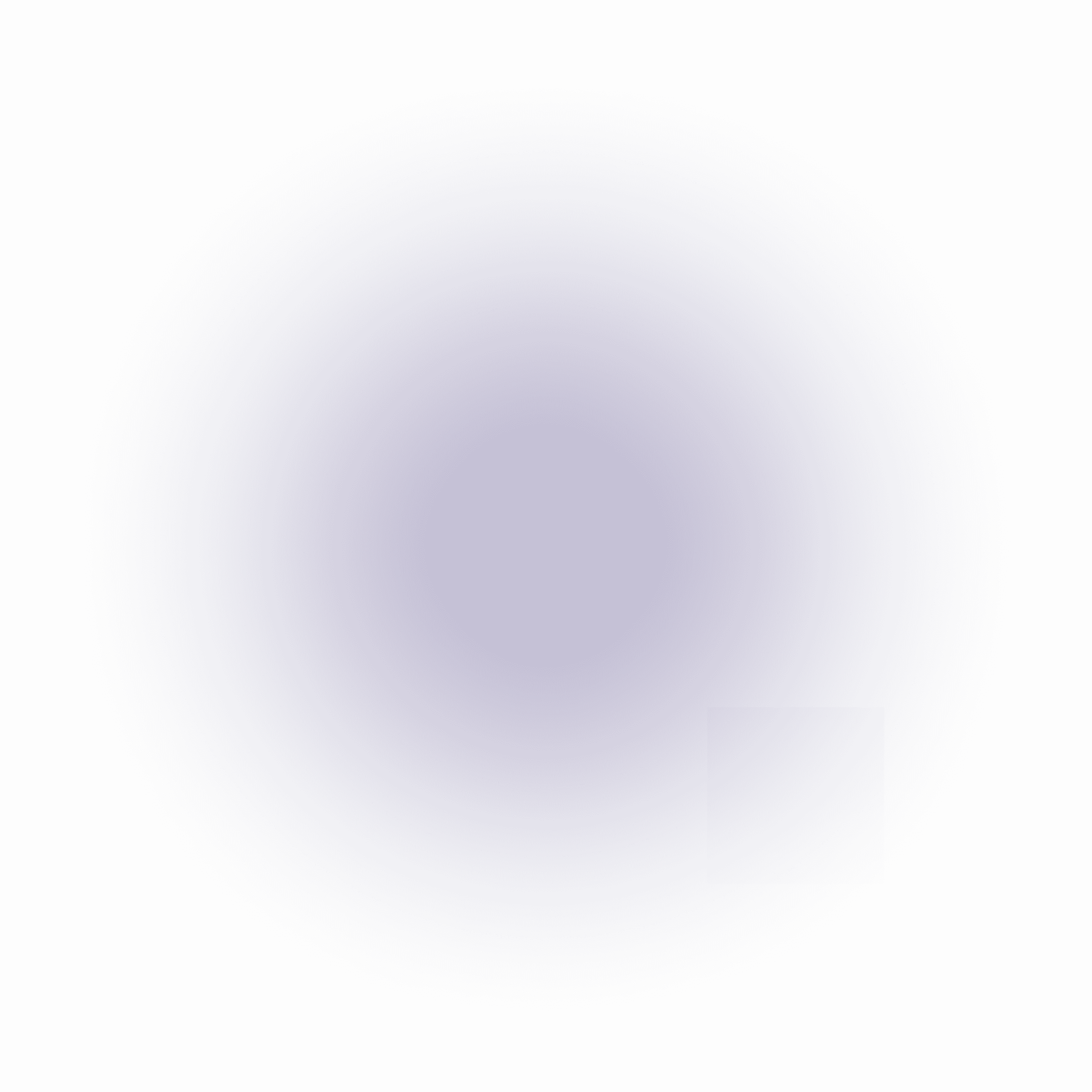
Understanding Web Page HTML Structure Before Scraping: A Non-Technical Guide
Learn the basics of HTML structure in web pages before scraping. This non-technical guide provides easy-to-understand examples and analogies to help you grasp HTML elements and make informed decisions about web scraping.
Author
D Team
Aug 30, 2024
Understanding Web Page HTML Structure Before Scraping: A Non-Technical Guide
Web scraping is often seen as a magic tool that extracts valuable data from websites. But before you dive into scraping any page, it’s crucial to understand the basic HTML structure of web pages. Think of it as learning the blueprint of a building before trying to find hidden treasures inside. In this guide, we’ll explore the essentials of HTML elements with simple examples and analogies to help you grasp the concepts without getting lost in technical jargon.
Why Understanding HTML Structure Matters Before Scraping
Before scraping any web page, knowing its HTML structure helps you:
Identify the Right Data: By understanding where data resides, you avoid wasting time and resources scraping unnecessary elements.
Navigate Complex Structures: Websites often have nested elements, making it crucial to know how to traverse the structure.
Avoid Legal Pitfalls: Understanding what you’re scraping can help you stay compliant with site policies and avoid scraping restricted content.
The Basic Building Blocks of HTML: An Analogy
Think of HTML as the skeleton of a webpage, providing the structure that supports all the visible elements. Here’s a breakdown of key HTML elements using a simple analogy of a newspaper:
HTML Document: The entire webpage, similar to the newspaper itself, comprising various sections and articles.
Head Section: Just like the newspaper’s masthead (the section with the title, date, and logo), the
<head>of an HTML document contains meta-information like the page title, styles, and scripts. It’s not visible on the page but essential for the page’s identity and functionality.Body Section: This is where the actual content resides, similar to the main articles and advertisements in a newspaper. It’s enclosed within
<body>tags, containing all the visible elements you interact with.
Key HTML Elements Explained with Examples
Here’s a breakdown of the most common HTML elements, each compared with familiar items:
Headings (
<h1>,<h2>, ...<h6>):Analogy: Think of headings as headlines in a newspaper. They provide structure and guide readers to important sections.
Example:
Usage in Scraping: Headings help locate main topics or categorize information.
Paragraphs (
<p>):Analogy: Paragraphs are the body text of an article, where the main story unfolds.
Example:
Usage in Scraping: Ideal for extracting descriptive content or text data.
Images (
<img>):Analogy: Images are like photographs in a newspaper, providing visual context to the text.
Example:
Usage in Scraping: You can capture image URLs for further use, but it’s crucial to respect copyright.
Links (
<a>):Analogy: Links are the cross-references or related articles in a newspaper, guiding readers to more content.
Example:
Usage in Scraping: Links are gateways to more data and essential for navigating through paginated content.
Lists (
<ul>,<ol>,<li>):Analogy: Lists are like bullet points or numbered lists in an article, summarizing key points.
Example:
Usage in Scraping: Lists often contain grouped data, such as product features or key points.
Tables (
<table>,<tr>,<td>):Analogy: Tables are like statistical data or schedules in a newspaper, displaying organized information.
Example:
Usage in Scraping: Great for extracting structured data like prices, names, and specifications.
Before Scraping: Essential Tips
Inspect the HTML: Use browser tools like “Inspect” to peek behind the scenes and identify the elements you want to scrape.
Understand Classes and IDs: HTML elements often have classes (
class="product") and IDs (id="header") that serve as unique identifiers. These are crucial for targeting specific data points.Handle Dynamic Content: Some data is loaded dynamically through JavaScript, which means it might not be visible in the initial HTML. Tools like Selenium can help scrape such content.
Check Robots.txt: Websites may restrict scraping certain parts of their site. The
robots.txtfile tells you which areas are off-limits, helping you stay within legal boundaries.
From a Research-Driven Perspective
Understanding HTML before scraping ensures efficient and ethical data collection. Web scraping is not just about writing scripts—it’s about navigating a landscape of structured data with knowledge and caution. By knowing HTML elements, you can better decide what, when, and how to scrape, saving time and avoiding potential pitfalls. This foundational knowledge will empower you to gather data responsibly and effectively.
Final Thoughts
Navigating the HTML structure of a web page is like reading a map before embarking on a journey. Understanding what each element represents and where it fits within the larger structure helps you extract the data you need without getting lost. This guide aims to make the basics of HTML less intimidating, ensuring that your scraping efforts are both successful and compliant.
Embrace this knowledge as your first step toward mastering web scraping—knowledge that turns the daunting task of data extraction into a guided, structured approach.